Setting up my blog
Posted on
I wanted to use Docusaurus to setup my blog because I might be using it for work and wanted to test it out. I am also a fan of the fact that it's a static site builder, which means I can use it with a free static site hosting solution. I decided to go with GitLab Pages because I am already using GitLab and it lets me use a custom domain.
# Setting up the GitLab project
This was pretty straight forward. I followed this guide.
First I created a simple enough html page.
echo 'This is me testing stuff.' > index.htmlFollowed by a .gitlab-ci.yml.
image: alpine:3.12.0
workflow:
rules:
- if: "$CI_COMMIT_BRANCH"
pages:
script:
- mkdir public
- cp index.html public/index.html
artifacts:
paths:
- public
rules:
- if: '$CI_COMMIT_BRANCH == "master"'Then another quick guide for setting up a custom domain + SSL certificate.
And voilà!
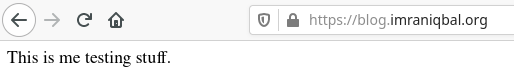
# Using Docusaurus
Like most modern JavaScript projects, to actually use Docusaurus I needed to first install an initializer that would setup a project for me.
The install docs mentioned using npx to install and use the initializer.
This was my first time hearing about npx and I wasn't too keen on installing yet another JavaScript tool on my system.
yarn add @docusaurus/init@next
node node_modules/@docusaurus/init/bin/index.js init my-blog classicThis seemed to work well enough, the sole issue was the Docusaurus files were now in a dir called my-blog rather than my project root.
First I needed to cleanup the install files then move everything in my-blog a directory up.
rm -rf node_modules package.json yarn.lock
mv my-blog/* .
rm -rf my-blogyarn start now showed me the default Docusaurus project page. At this point all that I had to do was to follow the Blog-only mode guide and customize to my needs.
One annoying thing is that the doc directory has to exist with a single .md file in it to prevent Docusaurus from failing to start.
#
Updating .gitlab-ci.yml
Updated my CI configuration to use a node image and to cache node_modules/yarn cache
image: node:14.13.1-alpine3.12
workflow:
rules:
- if: "$CI_COMMIT_BRANCH"
cache:
key: "$CI_PROJECT_ID"
paths:
- node_modules/
- .yarn/
pages:
script:
- yarn config set cache-folder .yarn
- yarn install
- yarn build --out-dir public
artifacts:
paths:
- public
rules:
- if: '$CI_COMMIT_BRANCH == "master"'